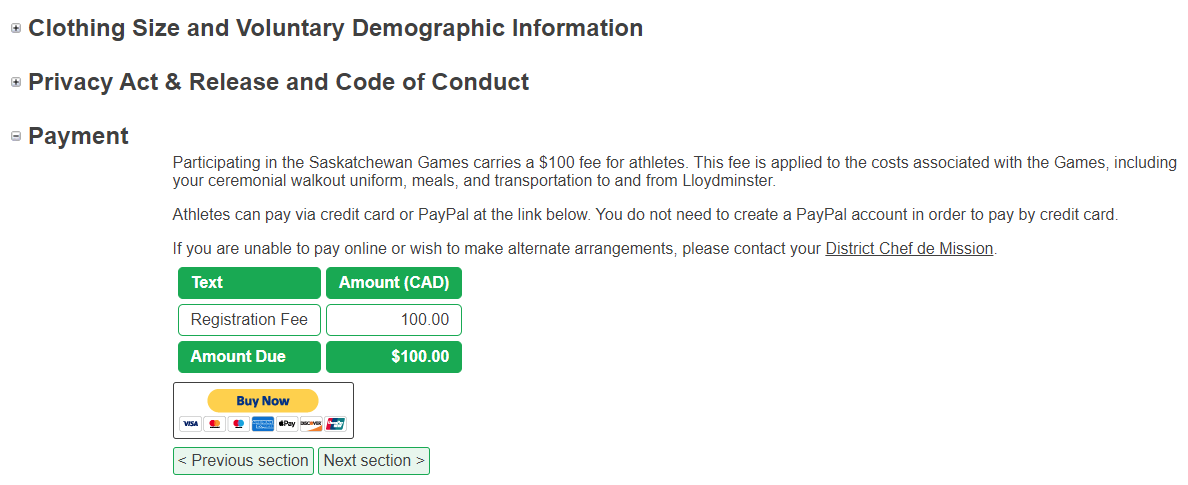All participants of the 2024 Saskatchewan Summer Games in Lloydminster must complete their online registration prior to the deadline. On this page, you'll find FAQs about registration as well as a step-by-step walkthrough.
Participant categories include:
- Athlete and Athlete (Fill)
- Coach
- Manager
- Mission Staff
- Officials
Registration FAQs
Where do I find the link to register?
Each District Team Chef de Mission will distribute the secure registration links to their District's coaches and managers, who will then share the link with athletes who have been named to the team. If you have not yet received the link to register, please contact your Chef de Mission.
What parts of my registration page will be visible to the public?
For Athletes, only the below section within your registration page will be visible to the public. Public biographies are not visible for any other registration type (i.e. Coach, Manager, Mission Staff, Official). All other information contained within your registration page will be confidential and visible only to those with Participant Administrator access. Private medical information will be shared only with the Games Medical Staff on an as-needed basis or when an athlete visits the Polyclinic.
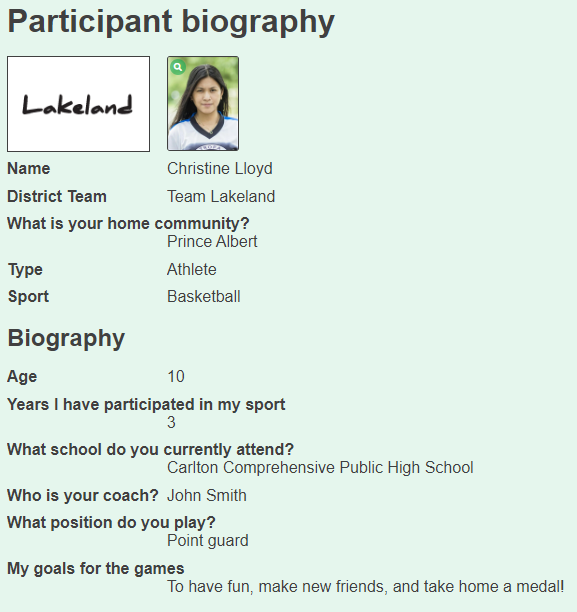
How do I log in to edit or complete my registration?
Once you have registered, you can visit https://skg2024.gems.pro to access your profile. You will see a green "Login" button on the homepage. You can make edits to your registration page until your system status is changed to Final Roster, which will happen after the registration deadline.
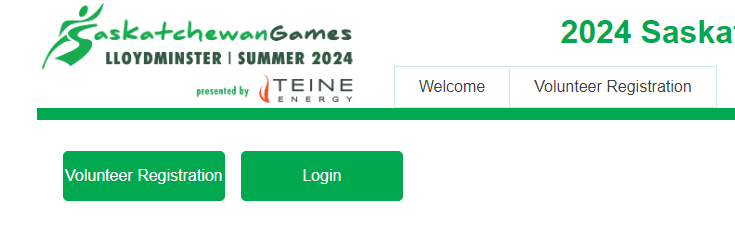
How do I set my password?
Once you have registered, you will be sent a confirmation email that includes your User ID and a system-generated password. When you log in for the first time, you will be sent to a screen prompting you to update your password. Please make sure you keep a record of the email you used to register, your User ID number, and your updated password.
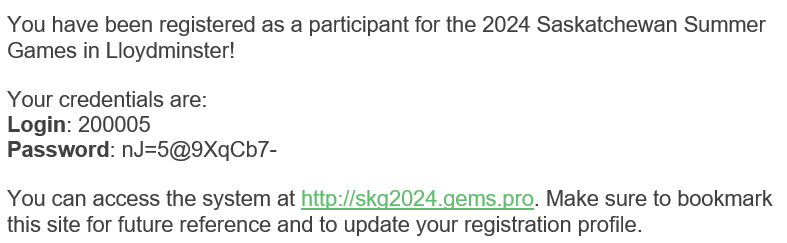
Why didn't I receive a confirmation email after I registered?
The system-generated confirmation email will come from the address "noreply@gems.pro." Your email provider may have flagged the "@gems.pro" domain as an unknown sender. Please check your junk or spam folder, and ensure you mark the domain as an approved sender so that all system emails will go right to your inbox.
What if I forget my username or password?
Please keep a record of the email you used to register, your system-generated numerical User ID (e.g. "200005"), and your password. If you forget your password, you can click the "I forgot my password" link on the Login page to reset your password. If you can't remember your User ID, reach out to the Saskatchewan Games Council for assistance.
What if I accidentally register twice?
If you accidentally register twice, please contact your District Team Chef de Mission and they will assist you. Your duplicate registration will be set to inactive status and removed from the system.
What if I have qualified for two sports taking place in different halves of the Games? Do I need to register twice?
Yes -- if you have been named for the final roster of two different sports, you will need to register twice. Please create one registration profile for each sport. You will only pay one participant fee.
How do I pay my participant fee?
Participation in the Games carries a $100 fee for athletes. This fee is applied to the costs associated with the Games, including your ceremonial walkout uniform, meals, and transportation to and from Lloydminster.
After you have registered as an athlete in the system, you will receive a confirmation email prompting you to log back in, change your system-generated password, and complete your registration profile. When you log back in, you will now see a Payment section at the bottom of your registration page. Click the yellow "Buy Now" button to access the payment screen, which will open in a new window.
You do not need to create a PayPal account in order to pay your fee online. You can check out as a guest user and pay by credit card. If you are unable to pay online or wish to make alternate arrangements, please contact your District Chef de Mission.